Major Updates to License Management: Introducing License Policies, Account-Based Licensing and License Transfers
November 17, 2021We haven’t published many new blog posts for a while, but we have been hard at work. Today we have some very exciting news to share. I would like to announce 3 important capabilities we have recently released: license transfer control, working with Account-based licensing, and defining license policies for a given product. Let’s jump right in:
Allowing and Configuring a License Transfer policy
Licenses are bound to a device during the activation process (known as node-locking a license), which increment the total number of times a license has been activated. The ability to set and enforce a maximum number of allowable activations has always been a fundamental feature of LicenseSpring. deactivating a License has also been a core part of our offering, which unbinds the license from a given device, decrementing the total number of total activations, thus freeing up an activation which can be used by another device. Nothing new here.
But what if you, the software vendor, wanted to limit the number of times a given license is activated / deactivated on new devices? You may wish to limit the number of times a license can be transferred from one machine to another. You might even want to prevent license transfers altogether, or always allow license transfers and only control the number of devices that are node-locked to a license!
You’re in luck, since LicenseSpring now supports License Transfer policy definitions!
Vendors can see how many times a given license has been transferred from one device to another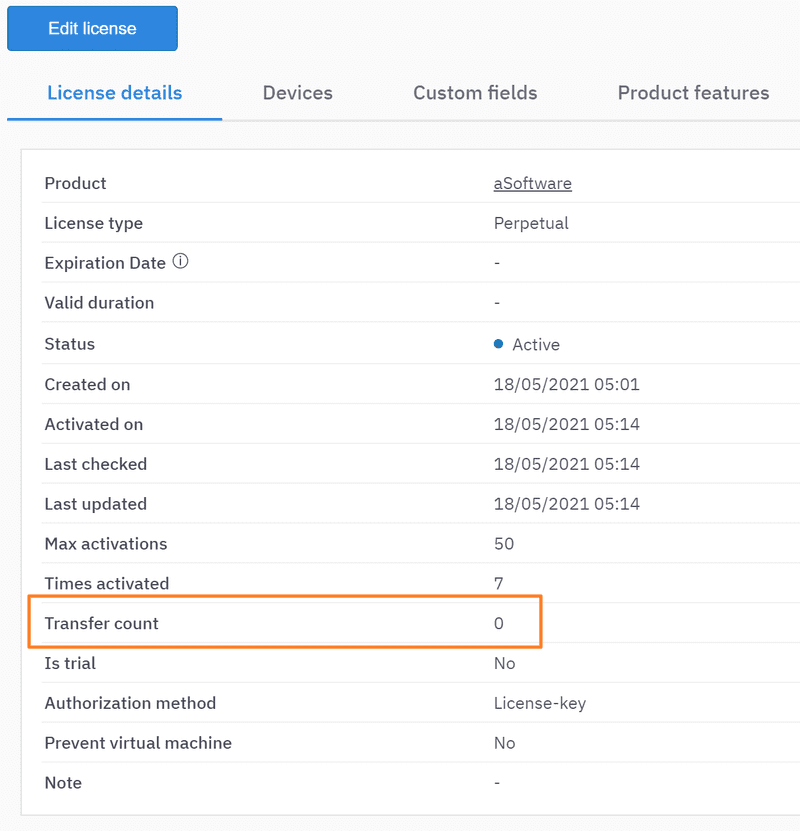
Since v3.96.0 of our platform, our customers have been able to see the number of times a license has been transferred. More recently, we added the ability to set the maximum number of times a license can be transferred.
When issuing or editing a license, software vendors have control over how many times a license can be transferred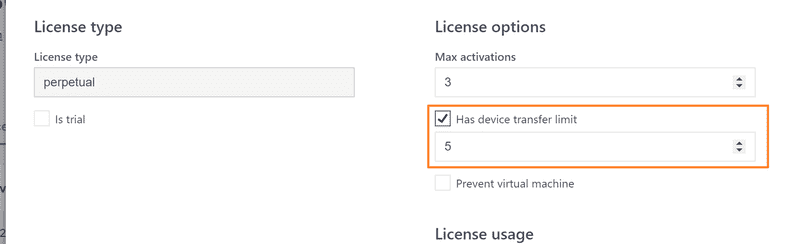
We increment the license transfer count when a license is first deactivated from one device, and then activated on another device.
Account-Based Licensing
When issuing licenses to large organizations, customers can often have multiple departments. From platform v.3.124.0, our data model has been extended so that a “customer” can be assigned to an account, and now there can be multiple customers to an account.
A “customer” is a user role which now belongs to an account, and an account may have more than one customer.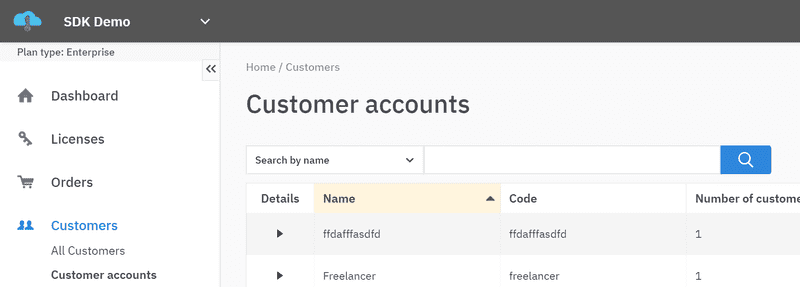
This makes it easy to map accounts and points of contact from other services such as a CRM, and dynamically deliver and modify licenses as a result. Software Vendors using LicenseSpring will find a new tab called “Customer Accounts” under the Customers tab.
License Entitlements Templates: Introducing License Policies
LicenseSpring now supports so many different customizations when it comes to configuring license entitlements, that it became quite tedious to manually configure entitlements each time a license was being issued, while configurations with third party integrations were error-prone. We even had a customer that needed to 100 different features that could be selected when issuing licenses
Enter License Policies.
When defining a product, software vendors have a new tab called License Policies, where they can define and edit license policies, and set the default license policy for the product.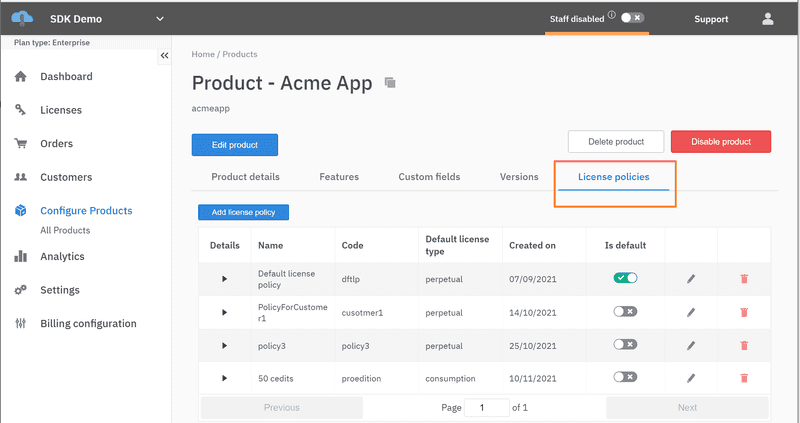
A license policy is defined on a product, and acts as a template for license entitlements. Every product must always have at least 1 license policy, which also acts as a default. When issuing licenses, you would just select the appropriate license policy, or customize from a given license policy.
When issuing licenses, the software vendor can select a pre-configured license policy, or customize a license based on a policy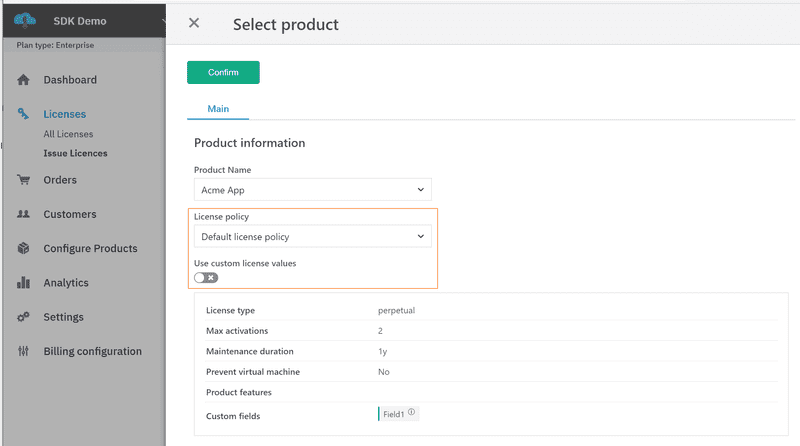
That’s it for now. We have a lot of even more exciting developments in store in the near future!
